PHPを投稿ページで動かす

最近PHPが面白くてハマってます
xamppを使うとローカル環境でPHPが動かせます
せっかく作ったら動かしたい
でもWordPressの固定ページや投稿ページではPHPは動きません
なので少し設定
Exec-PHPというプラグインもあります
でも、セキュリティーに不安があるという記事を何度も見たので注意してね
これはプラグインを使用しない場合の設定です
/* 固定ページや投稿ページ*/
functions.phpに追加します
function Include_my_php($params = array()) {
extract(shortcode_atts(array(
'file' => 'default'
), $params));
ob_start();
include(get_theme_root() . '/' . get_template() . "/myphpfiles/$file.php");
return ob_get_clean();
}
add_shortcode('myphp', 'Include_my_php');
/*ウィジェットにも*/
add_filter('widget_text', 'do_shortcode');
サーバーのテーマフォルダの中に myphpfilesフォルダを作成します
この中に作成したPHPファイルをアップロードします
テーマがTwenty Fifteenで、test.php の場合だと
../wp-content/themes/Twenty Fifteen/myphpfiles/test.php
アップロードできたら
投稿ページにコードを書きます
Warning: include(/home/applesimblog/keitai-sim.com/public_html/wp-content/themes/keitaisim/myphpfiles/test.php): failed to open stream: No such file or directory in /home/applesimblog/keitai-sim.com/public_html/wp-content/themes/keitaisim/functions.php on line 262
Warning: include(): Failed opening '/home/applesimblog/keitai-sim.com/public_html/wp-content/themes/keitaisim/myphpfiles/test.php' for inclusion (include_path='.:/opt/php-7.4.33-2/data/pear') in /home/applesimblog/keitai-sim.com/public_html/wp-content/themes/keitaisim/functions.php on line 262
子テーマの時はget_stylesheetを使う
楽しい









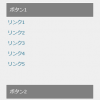

この記事へのコメントはこちら