最終更新日を検索結果に表示させたい
最終更新日をGoogleの検索結果に表示させたいと思い、コードを調べてみました
HTML5では、<time>が入っているところが検索結果に表示されるようなので、
single.phpを変更してみました
このテンプレートはGUSH2です
公開日: 公開日:
functions.phpに追加
//更新日の追加
function get_mtime($format) {
$mtime = get_the_modified_time('Ymd');
$ptime = get_the_time('Ymd');
if ($ptime > $mtime) {
return get_the_time($format);
} elseif ($ptime === $mtime) {
return null;
} else {
return get_the_modified_time($format);
}
}
しばらくすると、Googleの検索結果の日付が、最終更新日になりました
いい感じですね
WordPressの管理画面
ダッシュボードをカスタマイズしてみました
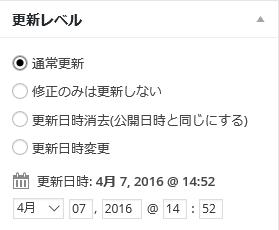
日付を自由に変更できます
素晴らしいですね
詳しくはこちらのサイト⇒WordPress 記事の更新日時を自由に変更する
functipns.phpに追加します
/* 管理画面が開いたときに実行 */
add_action( 'admin_menu', 'add_update_level_custom_box' );
/* 更新ボタンが押されたときに実行 */
add_action( 'save_post', 'save_custom_field_postdata' );
/* カスタムフィールドを投稿画面に追加 */
function add_update_level_custom_box() {
//ページ編集画面にカスタムメタボックスを追加
add_meta_box( 'update_level', '更新レベル', 'html_update_level_custom_box', 'post', 'side', 'high' );
}
/* 投稿画面に表示するフォームのHTMLソース */
function html_update_level_custom_box() {
global $post;
$update_level = get_post_meta( $_GET['post'], 'update_level' );
echo '<div style="padding-top: 5px; overflow: hidden;">';
echo '<div style="padding:5px 0"><input name="update_level" type="radio" value="high" ';
if( $update_level[0]=="" || $update_level[0]=="high" ) echo ' checked="checked"';
echo ' />通常更新</div><div style="padding:5px 0"><input name="update_level" type="radio" value="low" ';
if( $update_level[0]=="low" ) echo ' checked="checked"';
echo ' />修正のみ</div>';
echo '<div style="padding:5px 0"><input name="update_level" type="radio" value="del" ';
echo ' />更新日時消去(公開日時と同じにする)</div>';
echo '<div style="padding:5px 0;margin-bottom:10px"><input id="update_level_edit" name="update_level" type="radio" value="edit" ';
echo ' />更新日時変更</div>';
$datef = __( 'M j, Y @ G:i' );
if( get_the_date('c') ) {
$stamp = __('更新日時: <b>%1$s</b>');
}
else {
$stamp = __('更新日時: <b>未更新</b>');
}
$date = date_i18n( $datef, strtotime( $post->post_modified ) );
?>
<style>
.modtime { padding: 2px 0 1px 0; display: inline !important; height: auto !important; }
.modtime:before { font: normal 20px/1 'dashicons'; content: '\f145'; color: #888; padding: 0 5px 0 0; top: -1px; left: -1px; position: relative; vertical-align: top; }
#timestamp_mod_div { padding-top: 5px; line-height: 23px; }
#timestamp_mod_div p { margin: 8px 0 6px; }
#timestamp_mod_div input { border-width: 1px; border-style: solid; }
#timestamp_mod_div select { height: 21px; line-height: 14px; padding: 0; vertical-align: top;font-size: 12px; }
#aa_mod, #jj_mod, #hh_mod, #mn_mod { padding: 1px; font-size: 12px; }
#jj_mod, #hh_mod, #mn_mod { width: 2em; }
#aa_mod { width: 3.4em; }
</style>
<span class="modtime"><?php printf($stamp, $date); ?></span>
<div id="timestamp_mod_div" onkeydown="document.getElementById('update_level_edit').checked=true" onclick="document.getElementById('update_level_edit').checked=true">
<?php touch_time_mod(($action == 'edit'), 1); ?>
</div>
</div>
<?php
}
/* 更新日時変更の入力フォーム */
function touch_time_mod() {
global $wp_locale, $post;
$tab_index = 0;
$tab_index_attribute = "";
if ( (int) $tab_index > 0 ) {
$tab_index_attribute = " tabindex=\"$tab_index\"";
}
$jj_mod = mysql2date( 'd', $post->post_modified, false );
$mm_mod = mysql2date( 'm', $post->post_modified, false );
$aa_mod = mysql2date( 'Y', $post->post_modified, false );
$hh_mod = mysql2date( 'H', $post->post_modified, false );
$mn_mod = mysql2date( 'i', $post->post_modified, false );
$ss_mod = mysql2date( 's', $post->post_modified, false );
$month = '<label for="mm_mod" class="screen-reader-text">' . __( 'Month' ) .
'</label><select id="mm_mod" name="mm_mod"' . $tab_index_attribute . ">\n";
for ( $i = 1; $i < 13; $i = $i +1 ) {
$monthnum = zeroise($i, 2);
$month .= "\t\t\t" . '<option value="' . $monthnum . '" ' . selected( $monthnum, $mm_mod, false ) . '>';
$month .= sprintf( __( '%1$s-%2$s' ), $monthnum, $wp_locale->get_month_abbrev( $wp_locale->get_month( $i ) ) );
$month .= "</option>\n";
}
$month .= '</select>';
$day = '<label for="jj_mod" class="screen-reader-text">' . __( 'Day' ) .
'</label><input type="text" id="jj_mod" name="jj_mod" value="' .
$jj_mod . '" size="2" maxlength="2"' . $tab_index_attribute . ' autocomplete="off" />';
$year = '<label for="aa_mod" class="screen-reader-text">' . __( 'Year' ) .
'</label><input type="text" id="aa_mod" name="aa_mod" value="' .
$aa_mod . '" size="4" maxlength="4"' . $tab_index_attribute . ' autocomplete="off" />';
$hour = '<label for="hh_mod" class="screen-reader-text">' . __( 'Hour' ) .
'</label><input type="text" id="hh_mod" name="hh_mod" value="' . $hh_mod .
'" size="2" maxlength="2"' . $tab_index_attribute . ' autocomplete="off" />';
$minute = '<label for="mn_mod" class="screen-reader-text">' . __( 'Minute' ) .
'</label><input type="text" id="mn_mod" name="mn_mod" value="' . $mn_mod .
'" size="2" maxlength="2"' . $tab_index_attribute . ' autocomplete="off" />';
printf( __( '%1$s %2$s, %3$s @ %4$s : %5$s' ), $month, $day, $year, $hour, $minute );
echo '<input type="hidden" id="ss_mod" name="ss_mod" value="' . $ss_mod . '" />';
}
/* 設定したカスタムフィールドの値をDBに書き込む記述 */
function save_custom_field_postdata( $post_id ) {
$mydata = $_POST['update_level'];
if( $mydata == "edit" ){ $mydata = "low"; }
elseif( $mydata == "del" ){ $mydata = ""; }
if( "" == get_post_meta( $post_id, 'update_level' )) {
/* update_levelというキーでデータが保存されていなかった場合、新しく保存 */
add_post_meta( $post_id, 'update_level', $mydata, true ) ;
} elseif( $mydata != get_post_meta( $post_id, 'update_level' )) {
/* update_levelというキーのデータと、現在のデータが不一致の場合、更新 */
update_post_meta( $post_id, 'update_level', $mydata ) ;
} elseif( "" == $mydata ) {
/* 現在のデータが無い場合、update_levelというキーの値を削除 */
delete_post_meta( $post_id, 'update_level' ) ;
}
}
/* 「修正のみ」は更新しない。それ以外は、それぞれの更新日時に変更する */
add_filter( 'wp_insert_post_data', 'my_insert_post_data', 10, 2 );
function my_insert_post_data( $data, $postarr ){
$mydata = $_POST['update_level'];
if( $mydata == "low" ){
unset( $data["post_modified"] );
unset( $data["post_modified_gmt"] );
}
elseif( $mydata == "edit" ) {
$aa_mod = ($_POST['aa_mod'] <= 0 ) ? date('Y') : $_POST['aa_mod'];
$mm_mod = ($_POST['mm_mod'] <= 0 ) ? date('n') : $_POST['mm_mod'];
$jj_mod = ($_POST['jj_mod'] > 31 ) ? 31 : $_POST['jj_mod'];
$jj_mod = ($jj_mod <= 0 ) ? date('j') : $jj_mod;
$hh_mod = ($_POST['hh_mod'] > 23 ) ? $_POST['hh_mod'] -24 : $_POST['hh_mod'];
$mn_mod = ($_POST['mn_mod'] > 59 ) ? $_POST['mn_mod'] -60 : $_POST['mn_mod'];
$ss_mod = ($_POST['ss_mod'] > 59 ) ? $_POST['ss_mod'] -60 : $_POST['ss_mod'];
$modified_date = sprintf( "%04d-%02d-%02d %02d:%02d:%02d", $aa_mod, $mm_mod, $jj_mod, $hh_mod, $mn_mod, $ss_mod );
if ( ! wp_checkdate( $mm_mod, $jj_mod, $aa_mod, $modified_date ) ) {
unset( $data["post_modified"] );
unset( $data["post_modified_gmt"] );
return $data;
}
$data["post_modified"] = $modified_date;
$data["post_modified_gmt"] = get_gmt_from_date( $modified_date );
}
elseif( $mydata == "del" ) {
$data["post_modified"] = $data["post_date"];
}
return $data;
}
簡易的なものもあります
こちらの方が簡単です
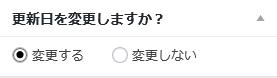
functions.phpに追加
//更新日選択
add_action( 'admin_menu', 'add_update_level_custom_box' );
add_action( 'save_post', 'save_custom_field_postdata' );
function add_update_level_custom_box() {
add_meta_box( 'update_level', '更新日を変更しますか?', 'html_update_level_custom_box', 'post', 'side', 'high' );
}
function html_update_level_custom_box() {
$update_level = get_post_meta( $_GET['post'], 'update_level' );
echo '<div style="padding-top: 3px; overflow: hidden;">';
echo '<div style="width: 100px; float: left;"><input name="update_level" type="radio" value="high" ';
if( $update_level[0]=="" || $update_level[0]=="high" ) echo ' checked="checked"';
echo ' />変更する</div><div style="width: 100px; float: left;"><input name="update_level" type="radio" value="low" ';
if( $update_level[0]=="low" ) echo ' checked="checked"';
echo '/>変更しない<br /></div>';
echo '</div>';
}
function save_custom_field_postdata( $post_id ) {
$mydata = $_POST['update_level'];
if( "" == get_post_meta( $post_id, 'update_level' )) {
add_post_meta( $post_id, 'update_level', $mydata, true ) ;
} elseif( $mydata != get_post_meta( $post_id, 'update_level' )) {
update_post_meta( $post_id, 'update_level', $mydata ) ;
} elseif( "" == $mydata ) {
delete_post_meta( $post_id, 'update_level' ) ;
}
}
add_filter( 'wp_insert_post_data', 'my_insert_post_data', 10, 2 );
function my_insert_post_data( $data, $postarr ){
$mydata = $_POST['update_level'];
if( $mydata == "low" ){
unset( $data["post_modified"] );
unset( $data["post_modified_gmt"] );
}
return $data;
}
functions.phpを変更する時は必ずバックアップをとってからやってくださいね
おまけ
// タイムフォーマット(c)のオフセット対応
date_default_timezone_set('Asia/Tokyo');




この記事へのコメントはこちら