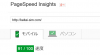タグクラウド(tag cloud)のCSS
タグクラウドを変更したのでCSSの覚書
functions.phpにコードを追加するだけで、文字サイズも変更できます
/*-----------------------------------
タグクラウド
------------------------------------*/
.tag-cloud a {
padding: 3px 5px;
border: 2px solid #fff;
background: url('画像ファイルの場所');
color: #1A1A1A;
white-space: nowrap;
font-size: 90%;
line-height: 200%;
}
.tagcloud a:hover {
color: #3498db;
}
.tagcloud a:after {
background: #eee;
border-radius: 50%;
content: "";
padding: 5px;
position: absolute;
right: 0;
top: 10px;
width: 1px;
}
.tagcloud a:before {
border: 15px solid transparent;
border-left: 15px solid #ccc;
content: "";
position: absolute;
right: -30px;
}
タグクラウドの文字サイズを変更したい場合
functions.phpに追加
// テーマのタグクラウドのパラメータ変更
function my_tag_cloud_filter($args) {
$myargs = array(
'smallest' => 10, // 最小文字サイズは 10pt
'largest' => 10, // 最大文字サイズは 10pt
'number' => 30, // 一度に表示するのは30タグまで
'order' => 'RAND', // 表示順はランダムで
);
return $myargs;
}
add_filter('widget_tag_cloud_args', 'my_tag_cloud_filter');
または、wp-includes→category-template.php
function wp_tag_cloud( $args = ” ) {
$defaults = array(
‘smallest’ => 10, ‘largest’ => 10, ‘unit’ => ‘pt’, ‘number’ => 0,
‘format’ => ‘flat’, ‘separator’ => “\n”, ‘orderby’ => ‘name’, ‘order’ => ‘ASC’,
‘exclude’ => ”, ‘include’ => ”, ‘link’ => ‘view’, ‘taxonomy’ => ‘post_tag’, ‘post_type’ => ”, ‘echo’ => true
);
...